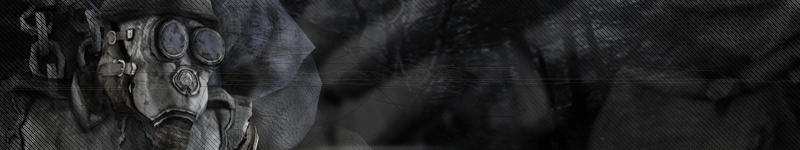Not all impressions of the upcoming Painkiller reboot are glowing. In a hands‑on preview published by Loot Level Chill on July 30 2025, the writer noted that the new game feels more like a co‑op shooter in the style of Vermintide than a faithful remaster. Classic protagonist Daniel has been replaced with four new heroes—Ink, Void, Sol and Roch—and the focus has shifted to co‑operative play rather than the solo experience that defined the 2004 original.
The preview describes missions in which up to three players hack through hordes of zombies and demons while healing one another, freeing fallen comrades from locked rooms and collecting gold to upgrade weapons. Despite some fun combat, the build felt rough: enemies often popped into existence and vanished when killed, and the gothic arenas lacked environmental storytelling. Player characters communicate mostly through quips and one‑liners, leaving little room for personality.
One area that shows promise is the upgrade system. Each weapon has a branching tree with options like Bounce, Ricochet and Deadeye, and there are tarot cards that provide buffs such as increased health or energy regeneration. With a few months left until launch, the writer hopes Anshar Studios will polish the game’s mechanics and atmosphere. Painkiller is due for release on October 9 2025.