Godzilla is working on a new map for PK, editor work by XMan . The map is very detailed and good looking.
Read more about it in the DC Forum .
14 Screenshots here
Downloadlink at Filefront (14,2MB) DM_Godzilla
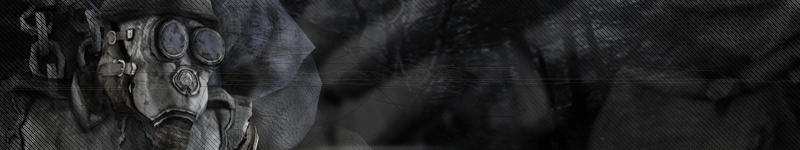
Godzilla is working on a new map for PK, editor work by XMan . The map is very detailed and good looking.
Read more about it in the DC Forum .
14 Screenshots here
Downloadlink at Filefront (14,2MB) DM_Godzilla
Well, based on a lot of frustrated posts on the DC Forum, a lot of SP and MP gamers have had problems running PK on laptops with integrated graphics cards (namely Intel). The reason for this is that Intel do not support T&L (transform and lighting) required for many DirectX games.
http://www.dreamcatchergames.com/forums/showthread.php?t=24937&highlight=intel
Since what PK requires is T&L hardware support, to get around this, all you need to do is emulate that support in software. Since it doesn

Download it, unzip it (basically run it), then run the App (3DAnalyze.exe) and you should see something like this:

Firstly select the Painkiller.exe, then tick the
There are other options of running in a Window etc. but you can try those out for yourselves.