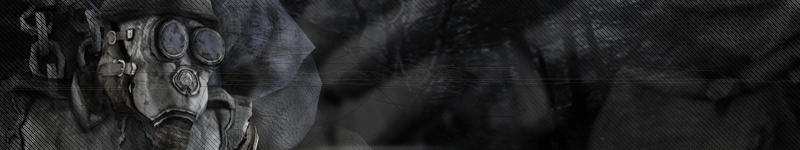The following batch file will:
1. Keep your Windows server online
2. Update automatically to the latest PK++ whenever you restart it
It is recommended you set an rcon password, so that you can connect and \rcon quit to force a server restart.
If you are running Painserver.exe or any other executable you will need to edit the commandline as applicable.
Create a batch file with the following text in \bin\ , use at your own risk:
:start
painkiller -dedicated -cfg config.ini -lscripts pkplus.pak -start
rem crude wait to make sure pk has quit
PING 1.1.1.1 -n 1 -w 30000 >NUL
cd ..\data\
updater.exe silent
cd ..\Bin\
goto start